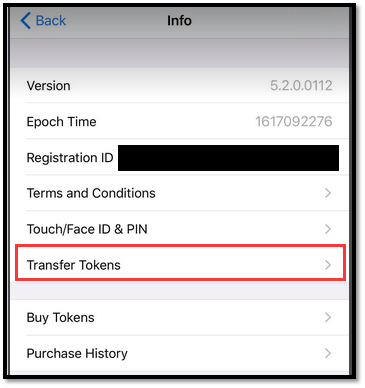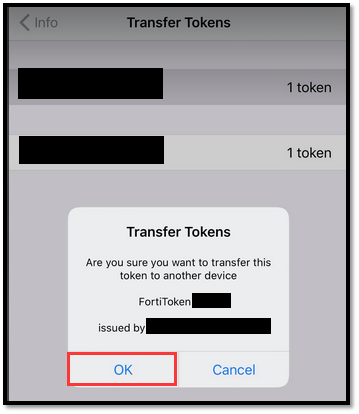Frequently Asked Question
How can I transfer a Fortitoken Mobile token to another device?
Last Updated a year ago
Description
This article describes how to transfer an existing FortiToken from one device to a new device for the same user.
Scope
FortiToken Mobile App.
Solution
- Select 'Transfer Tokens from the Mobile': Go to Info -> Transfer Tokens.
- Select the FortiToken to Transfer: Select the Fortitoken and select 'OK' for acknowledgement.
- The activation message and QR code will be sent to the respective email address configured under the user account assigned to this FortiToken mobile.
- An email to reactivate the FortiToken mobile again on the other new device will be sent.